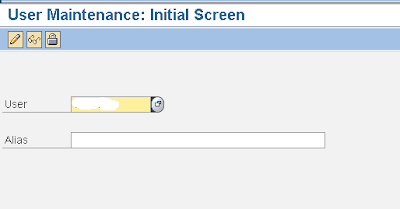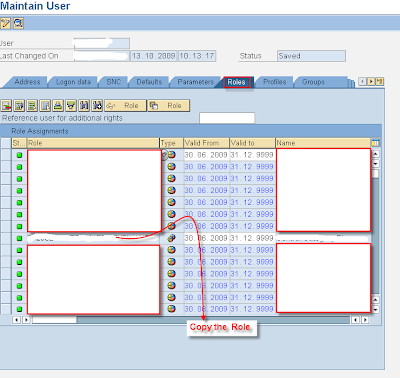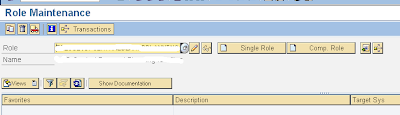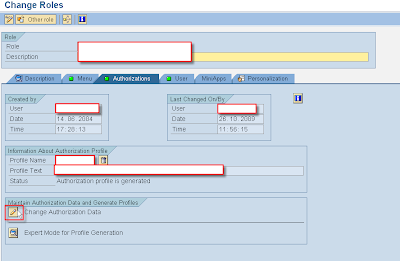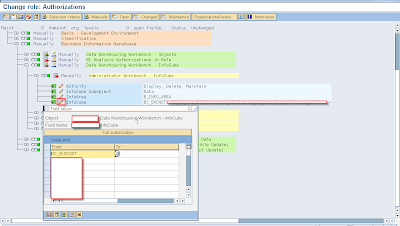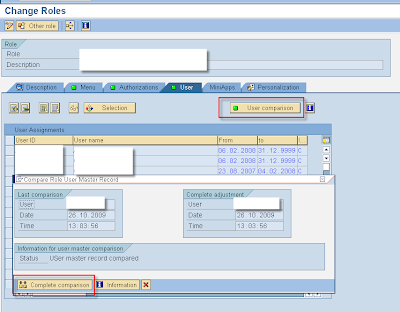This is not a standard procedure.
Its simple by copying a keyfigure which has zero values in future (like Base history) to the Baseline forecast keyfigure. The transaction used is "/sapapo/tscopy".
For target and source give the same planning area and version. Select the period that need to be deleted. Select the keyfigure assignment and give the target and source description.
Dont check propose keyfigures. Execute and check the log. Now go b
ack to your planning book. Its clean :))))