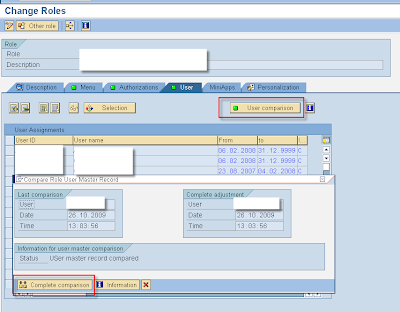1> Got Transaction SU01
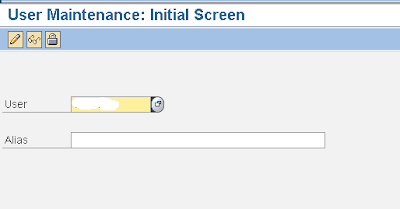
2> Copy the Role that need to be edited..
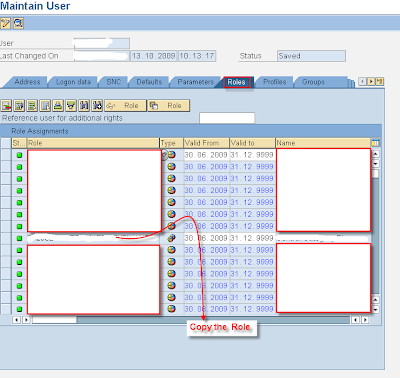
3> Goto PFCG. Give the Role name and Click Change
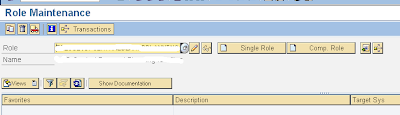
4> Goto Authorization tab and Change Authorization Data
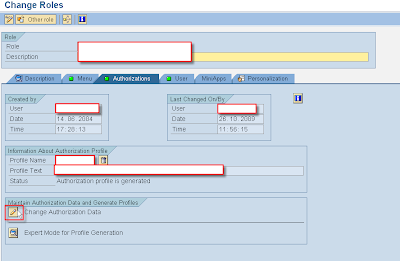
5> Add which source, target etc needs to be authorized to the role
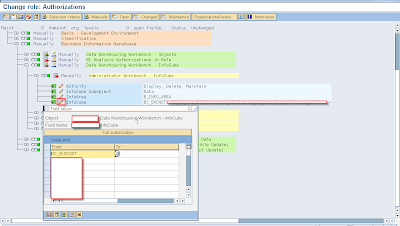
6>Go back to the last screen and go to Users tab. Click on User comparison and then execute Complete comparison